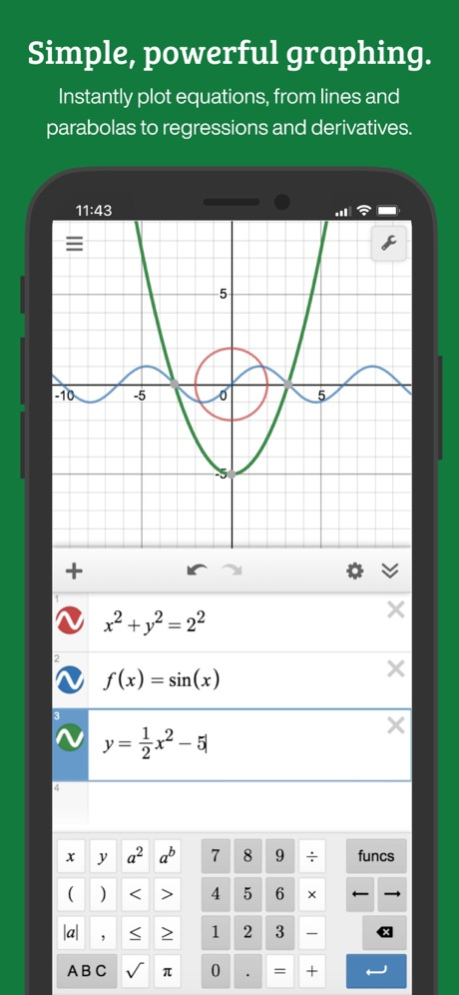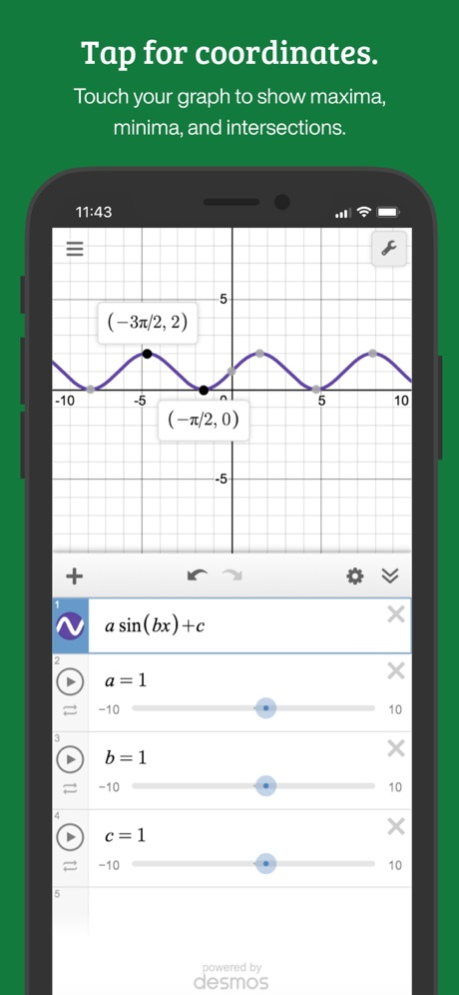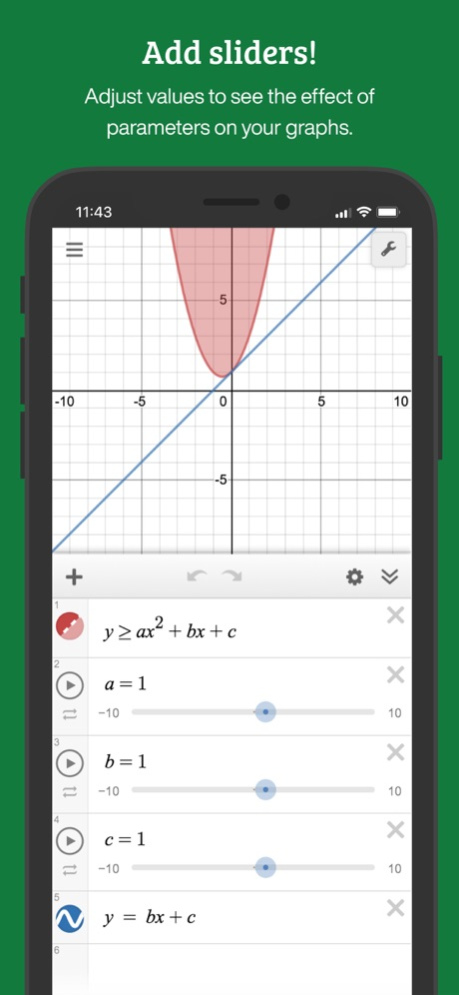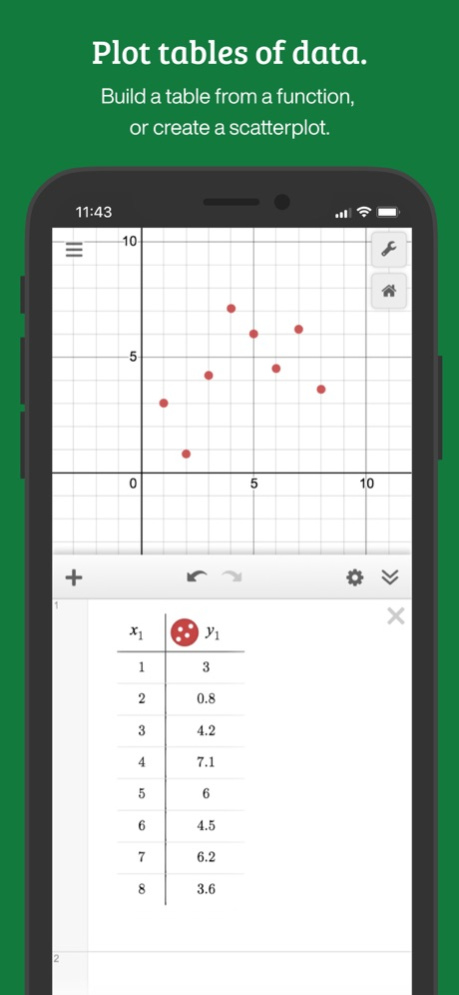Desmos Graphing Calculator 7.13.0
Free Version
Publisher Description
Explore math with the fast and powerful Desmos Graphing Calculator. Plot any equation, from lines and parabolas to derivatives and Fourier series. Add sliders to demonstrate function transformations, create tables to input and plot data, animate your graphs, and more—all for free.
Features:
Graphing: Plot polar, cartesian, or parametric graphs. There’s no limit to how many expressions you can graph at one time—and you don’t even need to enter expressions in y= form!
Sliders: Adjust values interactively to build intuition, or animate any parameter to visualize its effect on the graph.
Tables: Input and plot data, or create an input-output table for any function.
Statistics: Find best-fit lines, parabolas, and more.
Zooming: Scale the axes independently or at the same time with the pinch of two fingers, or edit the window size manually to get the perfect window.
Points of Interest: Touch a curve to show maximums, minimums, and points of intersection. Tap the gray points of interest to see their coordinates. Hold and drag along a curve to see the coordinates change under your finger.
Scientific Calculator: Just type in any equation you want to solve and Desmos will show you the answer. It can handle square roots, logs, absolute value, and more.
Inequalities: Plot Cartesian and polar inequalities.
Accessibility: Read and edit math using a screen reader or a refreshable Braille display, and use audio trace to explore graphs and data through sound.
Offline: No internet access required.
Visit www.desmos.com to learn more and to see the free browser version of our calculator.
Mar 9, 2024
Version 7.13.0
Bug fixes and performance improvements.
About Desmos Graphing Calculator
Desmos Graphing Calculator is a free app for iOS published in the Kids list of apps, part of Education.
The company that develops Desmos Graphing Calculator is Desmos. The latest version released by its developer is 7.13.0. This app was rated by 2 users of our site and has an average rating of 4.5.
To install Desmos Graphing Calculator on your iOS device, just click the green Continue To App button above to start the installation process. The app is listed on our website since 2024-03-09 and was downloaded 189 times. We have already checked if the download link is safe, however for your own protection we recommend that you scan the downloaded app with your antivirus. Your antivirus may detect the Desmos Graphing Calculator as malware if the download link is broken.
How to install Desmos Graphing Calculator on your iOS device:
- Click on the Continue To App button on our website. This will redirect you to the App Store.
- Once the Desmos Graphing Calculator is shown in the iTunes listing of your iOS device, you can start its download and installation. Tap on the GET button to the right of the app to start downloading it.
- If you are not logged-in the iOS appstore app, you'll be prompted for your your Apple ID and/or password.
- After Desmos Graphing Calculator is downloaded, you'll see an INSTALL button to the right. Tap on it to start the actual installation of the iOS app.
- Once installation is finished you can tap on the OPEN button to start it. Its icon will also be added to your device home screen.